
Start Creating
Start creating stunning anime art for free

Start Creating
Start creating stunning anime art for free
Image Upscaler
Tabs
History
AI Image Upscaler
Ever wish you could make a blurry photo clearer? This free tool uses AI to do just that. It enlarges your pictures up to 8x, making them perfect for printing old memories or just making your favorite anime shots look amazing.

Key Features & Capabilities
Discover how our AI technology enhances and enlarges your images up to 8x, delivering superior quality without the complexity of professional software.
Intelligent Detail Reconstruction
Instead of just stretching pixels, our AI analyzes your photo to intelligently reconstruct details that seem lost. It fills in textures and sharpens edges, making your enlarged photos genuinely look better.
Noise & Artifact Removal
While making your image bigger, our upscaler also cleans it up. It effectively removes film grain, compression artifacts, and slight blur, giving you a cleaner, higher-quality result.
Natural & Realistic Results
Our AI understands the difference between a portrait and a landscape. It preserves natural skin texture and ensures details in nature look realistic, not like plastic.
Simple & Fast Operation
There's no learning curve. Just upload your photo, choose your upscale factor (up to 8x), and get your enhanced image in about 10 seconds. No confusing settings needed.
How to Upscale Your Images
Transform any low-quality photo into a high-resolution image in three simple steps:
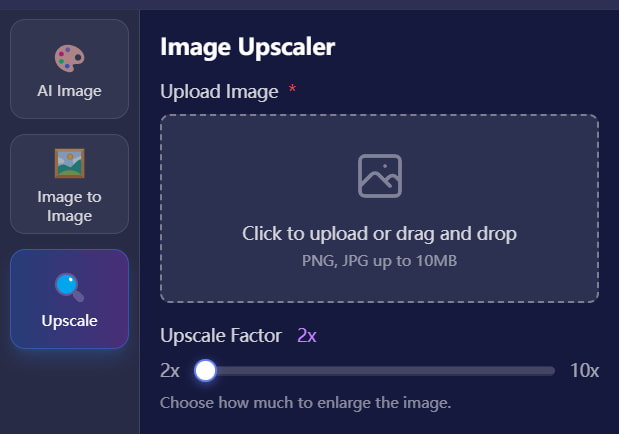
Upload Your Photo
Drag and drop your image or click to browse. It works with JPG, PNG, WebP—basically any photo format you have. No account or email is required to start.
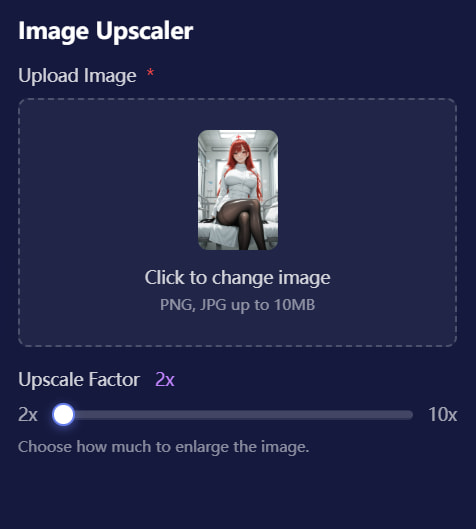
Pick Your Size
Choose 2x for a quick enhancement or 4x if you need a much larger, high-quality version for printing. The AI automatically optimizes the process for your specific image.
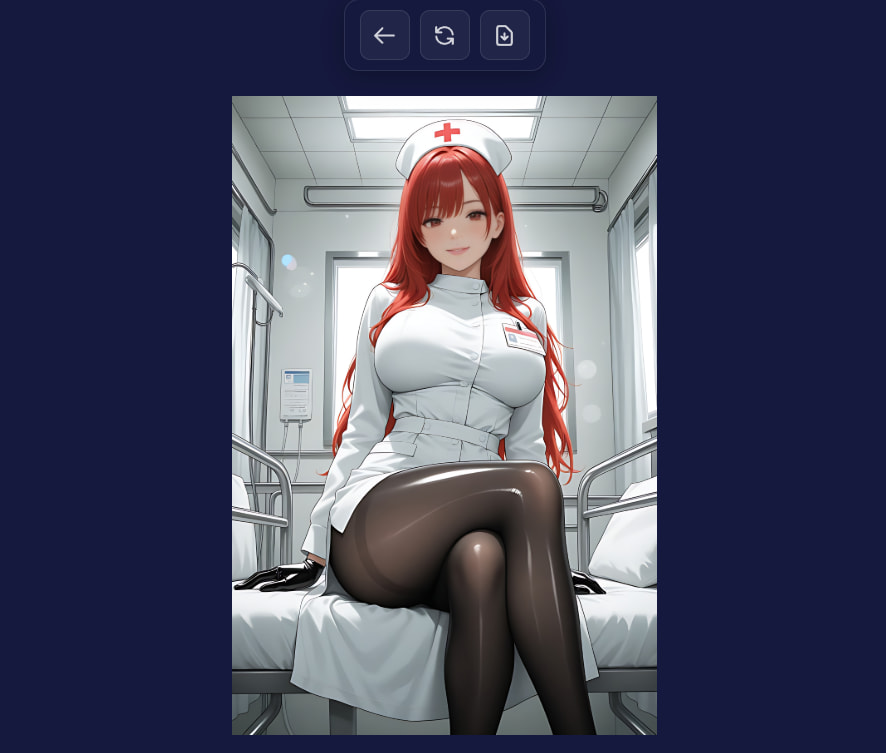
Get Your Enhanced Image
In about 10 seconds, your upscaled image is ready. Download it for free with no watermarks.
See What This Image Upscaler Can Do
Real examples of blurry, pixelated photos transformed into sharp, detailed images. This is what you can expect:
Blurry Anime Images
AI-generated anime came out blurry? Low-resolution images looking fuzzy? This upscaler makes them crystal clear. It sharpens character details, enhances facial features, and brings back fine lines that got lost in compression or generation. Perfect for turning those blurry AI outputs into sharp, high-quality artwork you can actually use.
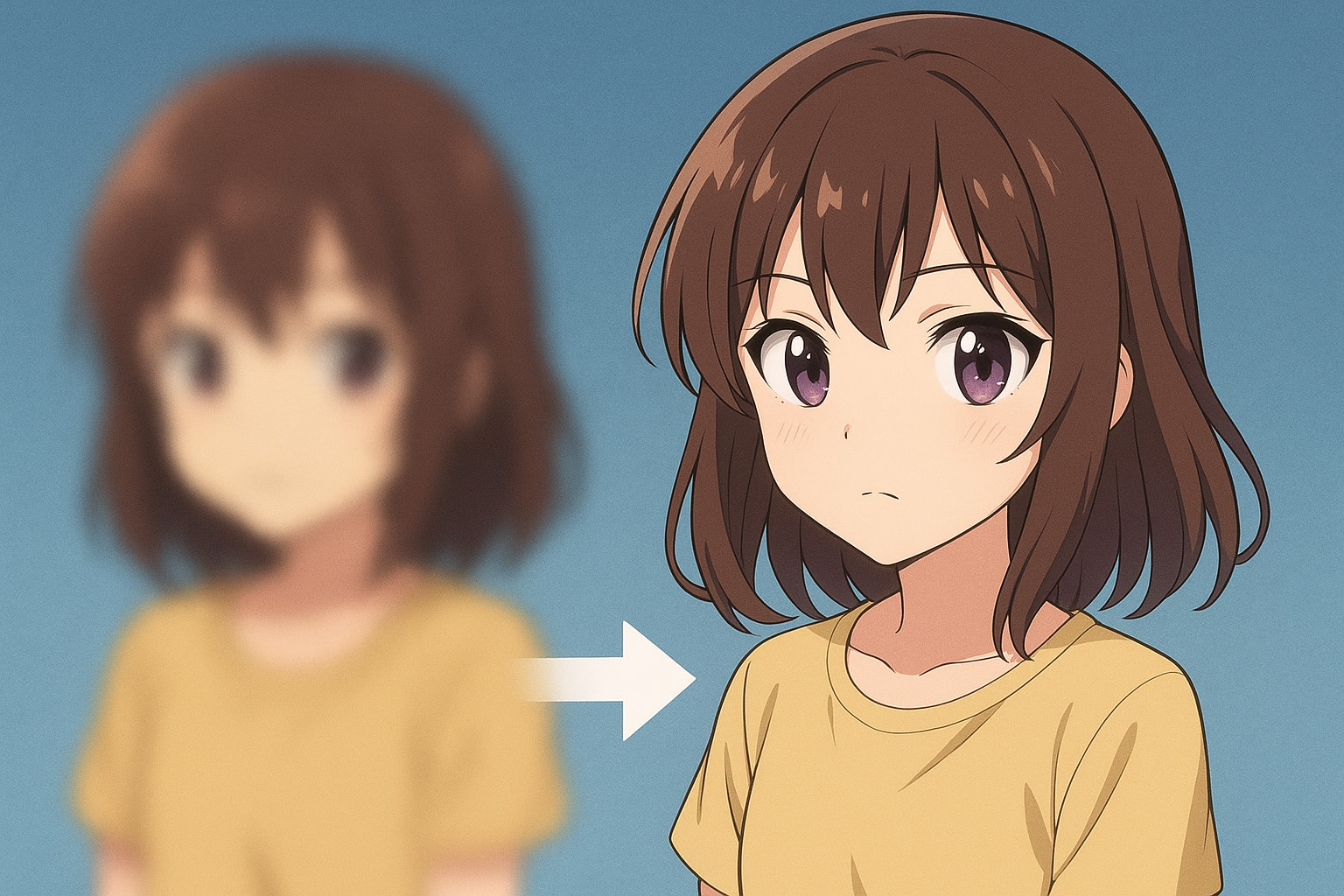
Landscapes & Travel Photos
Remember that amazing sunset you photographed on your phone? Now you can actually print it. The upscaler enhances all those little details—leaves on trees, ripples in water, texture in clouds—that make landscapes feel alive. Colors get richer without looking oversaturated. Perfect for turning your favorite travel shots into wall art.

Real People & Portraits
Have a great group photo where some faces are a bit blurry? Or a favorite selfie from an old phone? Our AI image upscaler enhances facial features with incredible clarity. It brings out details in eyes, hair, and clothing, making your portraits and group shots look like they were taken with a much better camera.

What Makes This Image Upscaler
Honest reasons why people keep using this AI image upscaler instead of other tools:
It Actually Works
Look, we've all tried image upscalers that just make things blurry and worse. This one actually uses AI that was trained on millions of real photos to understand how to add back detail. When you enlarge an image, it doesn't just stretch pixels—it reconstructs what should be there.
Fast Enough to Not Be Annoying
Nobody wants to wait 5 minutes for an upscaled image. This takes 10-20 seconds max. Fast enough that you can try a few different images without losing your mind. The AI upscaler runs on servers that are actually optimized for this, not some slow backend.
You Don't Need a PhD to Use It
There are image upscaling tools out there with 47 different sliders and settings. This isn't one of them. Upload image, pick 2x or 4x, done. If you want to upscale images without reading a manual, this is it.
Keeps Photos Looking Like Photos
Some AI tools make everything look like an oil painting or overly smooth. This image upscaler preserves texture and detail—skin looks like skin, fabric looks like fabric, not plastic. It's smart enough to know what parts of your image need sharpening and what needs to stay natural.
Works on Pretty Much Everything
Old family photos? Yep. Anime wallpapers? Sure. Product photos for your Etsy shop? Absolutely. Screenshots from games? Why not. The AI image upscaler handles different types of images differently, which is why it works on such a wide range of stuff.
No More Pixelated Messes
Traditional upscaling (like what Photoshop does by default) just makes pixels bigger, which looks terrible. This AI upscaler actually fills in the gaps intelligently. That's why you can go from a tiny 500px image to a 2000px print-ready file without it looking like Minecraft.
Actually Free (No Catch)
We give you 60 credits a day for free. That's enough to upscale several images. No "free trial" that requires a credit card. No watermarks. No surprise charges. Just free image upscaling. If you need more, there are paid options, but most people are fine with the free tier.
Handles Multiple Images Fine
Got a bunch of photos to upscale? You can do them one after another without the quality dropping or the tool getting slower. Consistent results whether it's your first image of the day or your tenth. Great if you're working on a project with multiple photos.
Good Enough for Professional Use
People use this AI image upscaler for actual paid work—client projects, print shops, online stores, real estate listings. The output quality is high enough that you can use it commercially without worrying about it looking amateur. No quality compromises that make you look bad.
Who Actually Uses an Image Upscaler ?
Restoring Family Photos
Got a box of old photos from your parents or grandparents? Most of them are probably small, faded, or grainy. Run them through an AI image upscaler and suddenly you can print them large, frame them, or share them digitally without them looking terrible. People do this all the time for family reunions or memorial projects.
Making Prints That Don't Suck
You took a great photo on your phone, but when you try to print it poster-size, it looks pixelated. That's where an image upscaler comes in. Enlarge it to 4x, and suddenly you've got something that actually looks good on your wall. Works for canvas prints, photo books, whatever.
Social Media Content
Sometimes you find the perfect image for your post, but it's too small and looks blurry when you upload it. Use an upscaler to enlarge the image and make it crisp. Better visuals = more engagement. It's that simple.
E-commerce Product Photos
If you're selling stuff online, image quality matters. A lot. Blurry product photos make people think your stuff is cheap or fake. Upscale your images so customers can actually see what they're buying. Clearer photos = more trust = more sales.
Anime Wallpapers & Art
Found an amazing anime wallpaper but it's only 720p? Upscale it to 4K. This AI image upscaler is great for fan art, manga panels, or any digital artwork you want to use as a background. Keeps the art style intact while making it bigger.
Real Estate Listings
Realtors often get photos from sellers that are... not great. Small, dark, blurry. An image upscaler can help make those photos look more professional so the listing doesn't look like it was posted in 2005. Better photos = more showings.
Real People, Real Results
Here's what happens when people actually use this image upscaler:
"Honestly didn't expect much, but wow. I upscaled some old photos from the 90s and they look like they were taken yesterday. My mom cried when she saw her wedding photos restored. The AI image upscaler brought back details I didn't even remember were there."
"As a freelance designer, I used to panic when clients sent me tiny logos or low-res photos. Not anymore. This upscaler has saved my butt more times than I can count. I can take a 500px image and make it print-ready at 2000px without it looking like garbage. Game changer."
"I sell vintage items online and good photos = more sales. Period. I was using my phone to photograph stuff and the quality was... not great. Started running everything through this image upscaler and my sales literally went up 30%. Better photos, more clicks, more money. Simple as that."
Questions People Actually Ask
The real questions we get about using this image upscaler:
Try It Yourself
Thousands of people upscale images here every day. No signup, no payment info, just upload and see what happens. Takes 10 seconds.
✨ Upscale an Image Now